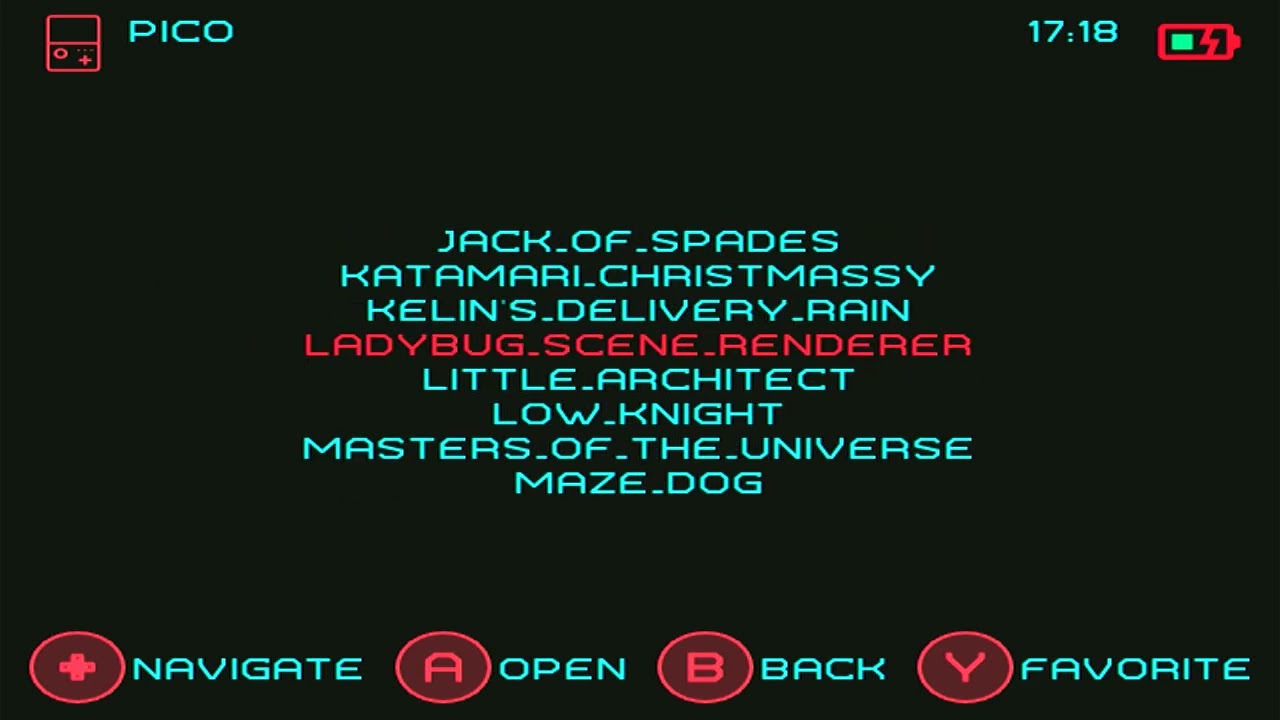Hey, if you follow me on the Fediverse, you may have already seen that I have created a theme for the Anbernic RG35XX with GarlicOS. And what can I say, it’s almost finished.
I’ve tried not to make the theme look like Cyberpunk 2077, as that would be too much of a copy-cat. Instead, I’ve tried to incorporate my own cyberpunk style and I hope you like it.
There are still a few small things that I will change in the future. As you can see in the video, some of the text spacing is not quite optimal yet. I will work on that. The different consoles and handhelds still have the standard icons. If I feel like it and have time, I will try to create/add cyberpunk icons. Since there are many consoles, it may take some time.
Additionally, I want to mention that the theme is currently only available in English. If you use a different language, the theme might appear strange. However, if anyone is interested and has the time, we can all work on this theme together ![]()
If you find the dark background too boring, you can easily replace the “background.png” with a 640x490px image of your choice. For more information on how to install this theme, you can find further instructions below in the post.
Download
Version 1.0 (02.11.2023)
Download: CyberwareRedTheme_V1.0.zip 13,9 mb
How to install
To install a GarlicOS theme, follow these simple steps:
-
Download the theme file, which is packaged in a .zip archive format.
-
Extract the contents of the .zip archive to a temporary directory.
-
Inside the temporary directory, you’ll find various files and folders:
- /skin
- /font
- /lang
-
Insert your SD card into your PC. It should be automatically recognized by your OS and appear as a new drive(s). Be careful not to format these drives when prompted.
-
Open the ROMS partition of your SD card and locate the /CFW subfolder. This is where you’ll find the corresponding matches to the downloaded theme file structure.
-
Make a backup from the /CFW subfolder.
-
Copy the folders (skin, font, lang) from the extracted directory to the respective folders in the SD card’s /CFW subfolder. Replace any existing files if prompted.
By following these steps correctly, you should have successfully installed and applied the GarlicOS theme to your device.
Enjoy the new cyberpunk’ish look!